PowerShell kullanarak Active Directory'de Managed Service Account (MSA) Hesabı Oluşturma:
04-03-2023
16:52
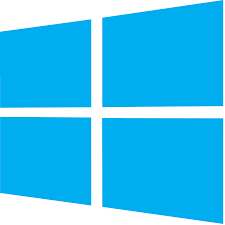
Import-Module ActiveDirectory
HASAN KAYAPINAR
HAKKIMDA
# MSA hesap adı
$accountName = "MyMSA"
# MSA hesap açıklaması
$description = "Managed Service Account for My Application"
# MSA hesap uzunluğu
$accountLength = 15
# MSA hesabının oluşturulduğu OU
$ouPath = "OU=Service Accounts,DC=example,DC=com"
# MSA hesap oluşturma
HASAN KAYAPINAR
HAKKIMDA
